Support FAQ
ACCESS THE VIDEO LESSONS
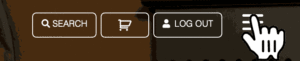 To access the video lesson library, you must first LOG IN using the button in the top menu. The videos for each Fresh Approach method are located in the drop-down menu in the upper corner of the browser window. Select which category of video lessons that you wish to access and begin watching by selecting a lesson from the thumbnails that appear. Note that there are multiple pages of lessons, which you can access with the page navigation links at the bottom of the page.
To access the video lesson library, you must first LOG IN using the button in the top menu. The videos for each Fresh Approach method are located in the drop-down menu in the upper corner of the browser window. Select which category of video lessons that you wish to access and begin watching by selecting a lesson from the thumbnails that appear. Note that there are multiple pages of lessons, which you can access with the page navigation links at the bottom of the page.
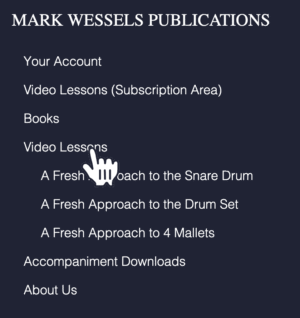
DOWNLOAD THE ACCOMPANIMENT FILES
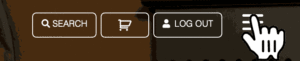 The page to download the accompaniment tracks for “A Fresh Approach to the Snare Drum” and “A Fresh Approach to the Drum Set” is located in the drop-down menu at the top right of your browser. Select ‘Accompaniment Downloads’ from the menu. Instructions and download options are located on the download page.
The page to download the accompaniment tracks for “A Fresh Approach to the Snare Drum” and “A Fresh Approach to the Drum Set” is located in the drop-down menu at the top right of your browser. Select ‘Accompaniment Downloads’ from the menu. Instructions and download options are located on the download page.

MANAGE YOUR SUBSCRIPTION
Modify Account / Change Password / Cancel or Upgrade Subscription
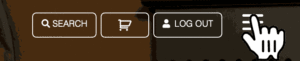 You can cancel or modify your subscription at any time. To access your account information, select the drop-down menu in the upper right corner of the browser and select ‘Your Account’:
You can cancel or modify your subscription at any time. To access your account information, select the drop-down menu in the upper right corner of the browser and select ‘Your Account’:
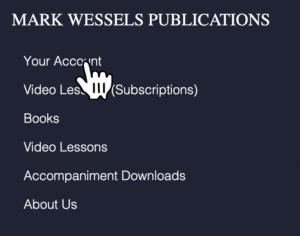 The ‘Subscriptions’ area will allow you to modify or cancel your subscription. The ‘Account Details’ will allow you to modify passwords or change your email address.
The ‘Subscriptions’ area will allow you to modify or cancel your subscription. The ‘Account Details’ will allow you to modify passwords or change your email address.
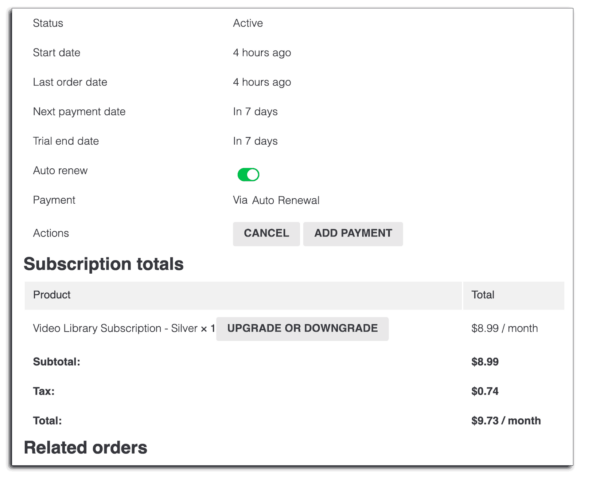
OTHER QUESTIONS?
Feel free to CONTACT US through the contact form located HERE.
